Module Name
Code Integrity
Validation Dates
10/15/2018;07/15/2019;08/27/2019
Caveat
When operated in FIPS mode with modules Windows OS Loader validated to FIPS 140-2 under Cert. #3194 or Cert. #3480 operating in FIPS mode or Windows Resume validated to FIPS 140-2 under Cert. #3091 operating in FIPS mode
Security Level Exceptions
- Physical Security: N/A
- Design Assurance: Level 2
Embodiment
Multi-Chip Stand Alone
Description
Code Integrity (ci.dll) verifies the integrity of executable files, including kernel mode drivers, critical system components, and user mode cryptographic modules as they are loaded into memory from the disk.
Tested Configuration(s)
- Surface Hub (x64) running on a Microsoft Surface Hub without PAA [1]
- Windows 10 Education April 2018 Update (x64) running on a Microsoft Surface Laptop without PAA [4]
- Windows 10 Education Fall Creators Update (x64) running on a Microsoft Surface Pro without PAA [3]
- Windows 10 Enterprise April 2018 Update (x64) running on a Microsoft Surface Book 2 without PAA [4]
- Windows 10 Enterprise April 2018 Update (x64) running on a Microsoft Surface Laptop without PAA [4]
- Windows 10 Enterprise April 2018 Update (x64) running on a Microsoft Surface Pro LTE without PAA [4]
- Windows 10 Enterprise April 2018 Update (x64) running on a Microsoft Surface Studio 2 with PAA [4]
- Windows 10 Enterprise April 2018 Update (x64) running on a Microsoft Surface Studio without PAA [4]
- Windows 10 Enterprise April 2018 Update (x64) running on an HP Pro x2 612 G2 Detachable PC with LTE without PAA [4]
- Windows 10 Enterprise Fall Creators Update (x64) running on a Microsoft Surface Book 2 without PAA [3]
- Windows 10 Enterprise Fall Creators Update (x64) running on a Microsoft Surface Book without PAA [3]
- Windows 10 Enterprise Fall Creators Update (x64) running on a Microsoft Surface Laptop without PAA [3]
- Windows 10 Enterprise Fall Creators Update (x64) running on a Microsoft Surface Pro 4 without PAA [3]
- Windows 10 Enterprise Fall Creators Update (x64) running on a Microsoft Surface Pro without PAA [3]
- Windows 10 Enterprise Fall Creators Update (x64) running on a Microsoft Surface Studio without PAA [3]
- Windows 10 Enterprise Fall Creators Update (x64) running on an HP Pro x2 612 G2 Detachable PC with LTE without PAA [3]
- Windows 10 Home April 2018 Update (x86) running on a Dell Inspiron 660s without PAA [4]
- Windows 10 Home Fall Creators Update (x86) running on a Dell Inspiron 660s without PAA [3]
- Windows 10 Mobile Fall Creators Update (ARMv7) running on a Microsoft Lumia 650 [2]
- Windows 10 Mobile Fall Creators Update (ARMv7) running on a Microsoft Lumia 950 [2]
- Windows 10 Mobile Fall Creators Update (ARMv7) running on a Microsoft Lumia 950 XL [2]
- Windows 10 Mobile Fall Creators Update (ARMv7) running on an HP Elite x3 [2]
- Windows 10 Pro April 2018 Update (x64) running on a Dell Latitude 12 Rugged Tablet without PAA [4]
- Windows 10 Pro April 2018 Update (x64) running on a Dell Latitude 5290 without PAA [4]
- Windows 10 Pro April 2018 Update (x64) running on a Microsoft Surface Book 2 without PAA [4]
- Windows 10 Pro April 2018 Update (x64) running on a Microsoft Surface Go without PAA [4]
- Windows 10 Pro April 2018 Update (x64) running on a Microsoft Surface Laptop 2 with PAA [4]
- Windows 10 Pro April 2018 Update (x64) running on a Microsoft Surface Laptop without PAA [4]
- Windows 10 Pro April 2018 Update (x64) running on a Microsoft Surface Pro 6 with PAA [4] (single-user mode)
- Windows 10 Pro April 2018 Update (x64) running on a Microsoft Surface Pro LTE without PAA [4]
- Windows 10 Pro April 2018 Update (x64) running on an HP Slimline Desktop with PAA [4]
- Windows 10 Pro Fall Creators Update (x64) on Hyper-V on Windows Server 2016 running on a Surface Pro 4 without PAA [3]
- Windows 10 Pro Fall Creators Update (x64) running on a Dell Latitude 5285 without PAA [3]
- Windows 10 Pro Fall Creators Update (x64) running on a Dell Latitude 5290 without PAA [3]
- Windows 10 Pro Fall Creators Update (x64) running on a Dell PowerEdge R630 Server without PAA [3]
- Windows 10 Pro Fall Creators Update (x64) running on a Dell Precision Tower 5810MT without PAA [3]
- Windows 10 Pro Fall Creators Update (x64) running on a Microsoft Surface 3 with LTE without PAA [3]
- Windows 10 Pro Fall Creators Update (x64) running on a Microsoft Surface Laptop without PAA [3]
- Windows 10 Pro Fall Creators Update (x64) running on a Microsoft Surface Pro 3 without PAA [3]
- Windows 10 Pro Fall Creators Update (x64) running on a Microsoft Surface Pro without PAA [3]
- Windows 10 Pro Fall Creators Update (x64) running on a Panasonic Toughbook without PAA [3]
- Windows 10 Pro Fall Creators Update (x64) running on an HP Compaq Pro 6305 without PAA [3]
- Windows 10 Pro Fall Creators Update (x64) running on an HP Slimline Desktop with PAA [3]
- Windows 10 S Fall Creators Update (x64) running on a Microsoft Surface Laptop without PAA [3]
- Windows Server Core (x64) on Hyper-V on Windows Server 2016 running on a Dell PowerEdge R740 Server without PAA [4]
- Windows Server Datacenter Core (x64) on Hyper-V on Windows Server running on a Dell Precision Tower 5810MT without PAA [3][4]
- Windows Server Datacenter Core (x64) running on a Dell PowerEdge R630 Server without PAA [3]
- Windows Server Datacenter Core (x64) running on a Dell PowerEdge R740 Server without PAA [3][4]
- Windows Server Datacenter Core (x64) running on a Dell Precision Tower 5810MT without PAA [3]
- Windows Server Standard Core (x64) on Hyper-V on Windows Server running on a Dell Precision Tower 5810MT without PAA [3][4]
- Windows Server Standard Core (x64) running on a Dell PowerEdge R630 Server without PAA [3]
- Windows Server Standard Core (x64) running on a Dell PowerEdge R740 Server without PAA [3][4]
- Windows Server Standard Core (x64) running on a Dell Precision Tower 5810MT without PAA [3]
Software Versions
10.0.15063.674 [1], 10.0.15254 [2], 10.0.16299 [3] and 10.0.17134 [4]
 An unofficial archive of your favorite United States government website
An unofficial archive of your favorite United States government website